What if you could create the perfect MIDI controller for yourself? Gone are the limitations of your current MIDI keyboard! It's possible using some free software, so read this guide to discover new techniques that will free your music and your live set!
I already use easily customizable MIDI controllers like the Launchpad Pro mk3. With it, I can easily create sliders sending MIDI CCs, buttons for program changes, etc. And if you prefer rotary knobs, then products like the Faderbox PC12 will make you happy. And for foot controllers, there's nothing like a good old Behringer FC1010!
But now, let's imagine that on the same surface or button you want to send CC, Program Change, and Sysex? Or send a Program Change, 5 seconds after triggering a button? There the Launchpads, Faderbox, or the FC1010 won't help you!
To go further, the best is to use an Android or IOS touch tablet, and some (free) software.
Open Stage Control, the all-in-one MIDI powerhouse
Open Stage Control is a free and open-source software application that allows you to create customizable, interactive user interfaces for controlling multimedia applications, such as music and video software, through a web browser. It provides a flexible and modular interface design that allows you to create custom layouts and controls using a variety of graphical elements, such as sliders, buttons, and text labels.
Open Stage Control can communicate with other applications using various protocols, such as OSC (Open Sound Control), MIDI, and HTTP. This means you can use it to control a wide range of multimedia applications, including music software, video software, lighting systems, and more.
One of the unique features of Open Stage Control is that it allows you to create interfaces that can be accessed from multiple devices, such as computers, tablets, and smartphones, which makes it ideal for performances or installations that involve multiple performers or users. It's also a Free TouchOSC alternative.
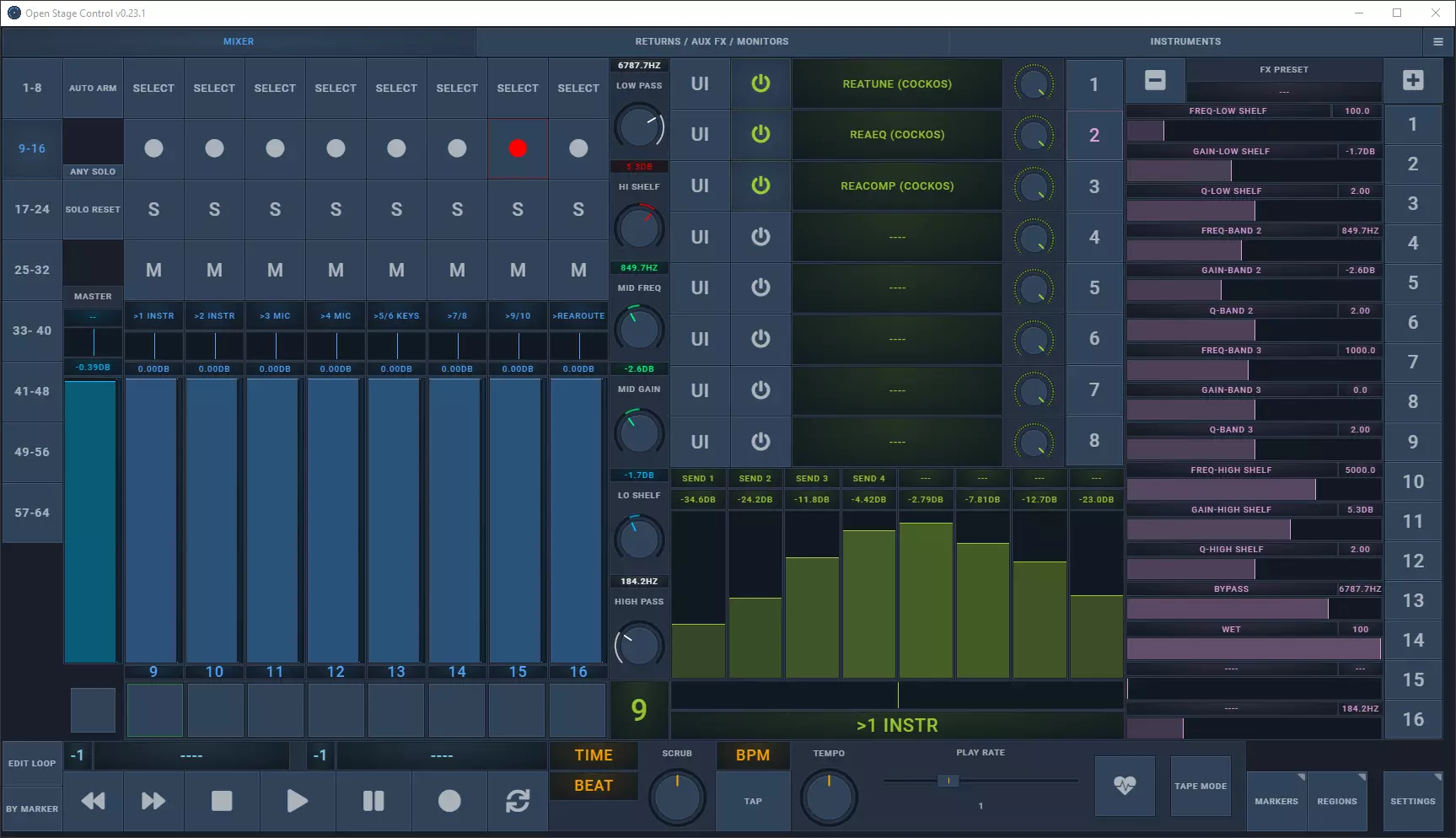
Open Stage Control download and installation
You'll find here zip files for Windows, Linux and MacOS... Yes, Open Stage Control needs a computer to run, but there is also the possibility to run it on a Raspberry PI, if you want a more portable setup.
Unzip the file, and run the executable, open-stage-control.exe for Windows, or open-stage-control.app for MacOS.
Accessing the Open Stage Control interface
You can control and configure OSC from any compatible web browser, so you can use your favorite phone or tablet to build your custom MIDI controller. Just point your browser to "http://your_pc_ip_address:8080".
To create a new session, go to the "three-dots" menu at the top left, and choose Session > New session. Right-click in the empty editor panel in the middle, and navigate to Add widget > Basics > button. From here, you'll be able to create your custom control surface by adding more widgets. You can build anything you can imagine and the great OSC community will be helpful.
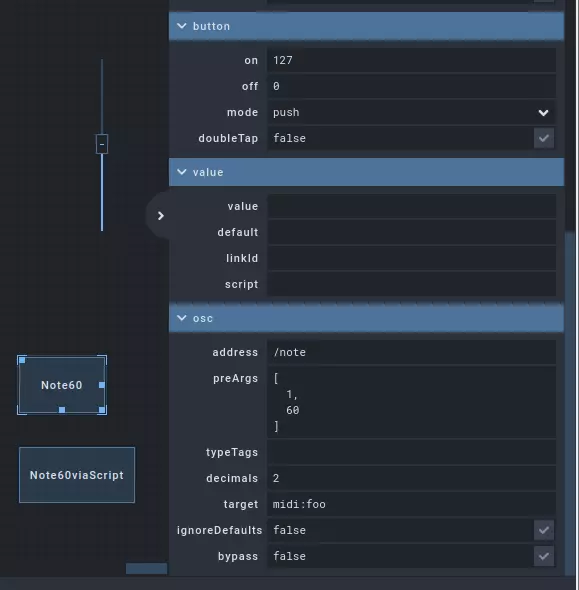
You can send any MIDI message with the widgets, using the following arguments (see here for a complete list):
- MIDI notes: /note channel note velocity
- CC events: /control channel cc value
- Program changes: /program channel program
- PitchWheel events, Sysex, MIDI time codes, channel pressure, and polyphonic key pressure
Of course, you can also send OSC messages, to control other scripts in Pure Data and Max.
Overall, Open Stage Control is a powerful and versatile tool that can help you create highly customized and interactive user interfaces for controlling a variety of multimedia applications. It's not very easy to configure, but it's the most advanced touch screen MIDI controller software.
Touch MIDI v2, the web-based MIDI controller
Touch MIDI v2 is a flexible MIDI control surface for touch based devices using HTML5. It works using the Web MIDI API, and although the Web MIDI API spec isn't new, support for it is currently limited to Chrome, Edge and Opera. Mobile Chrome on an Android device is also working. Unfortunately iOS/iPadOS do not support MIDI on a web browser.
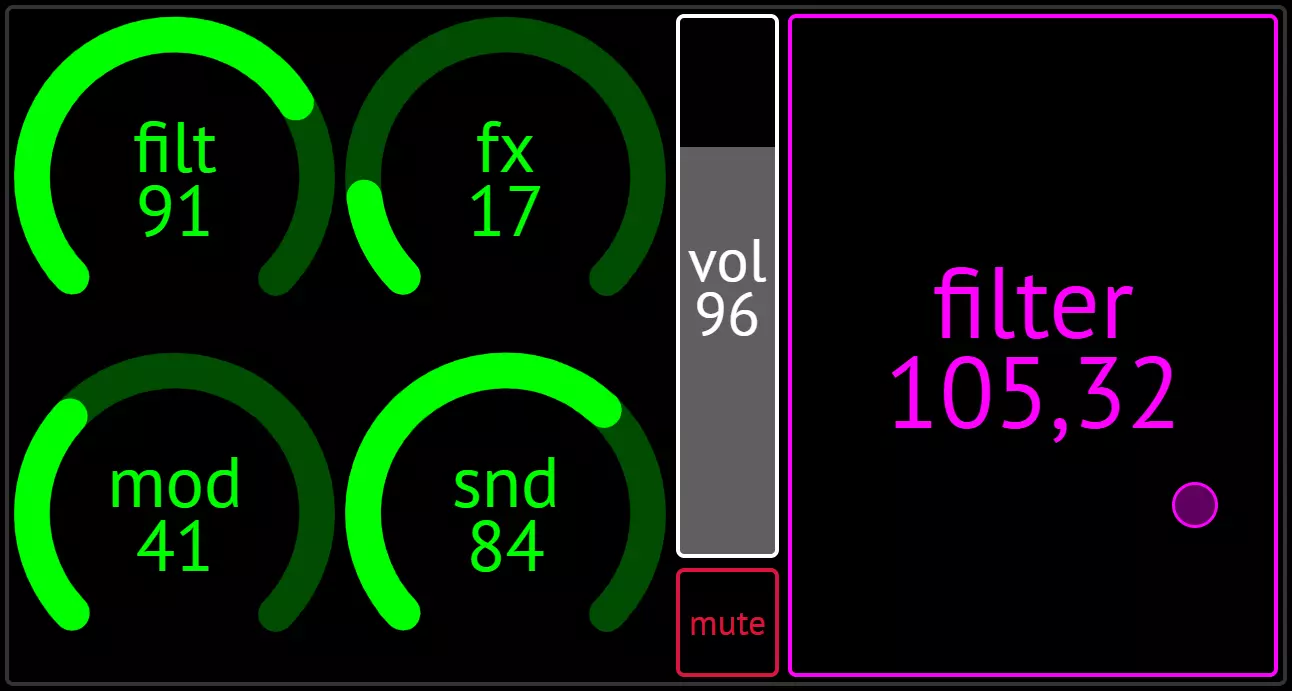
This software only runs in a web browser, so unlike Open Stage Control, you won't need a PC to install the software. You can plug-in a USB MIDI device to your Android phone, and you're ready to play. But it's more limited than Open Stage Control.
You will build your custom MIDI surface by editing an HTML file. You can save and edit the HTML file on your phone or tablet, and then simply open it, to start your custom MIDI controller. You'll see that the syntax is quite simple, as detailed in the Touch MIDI documentation.
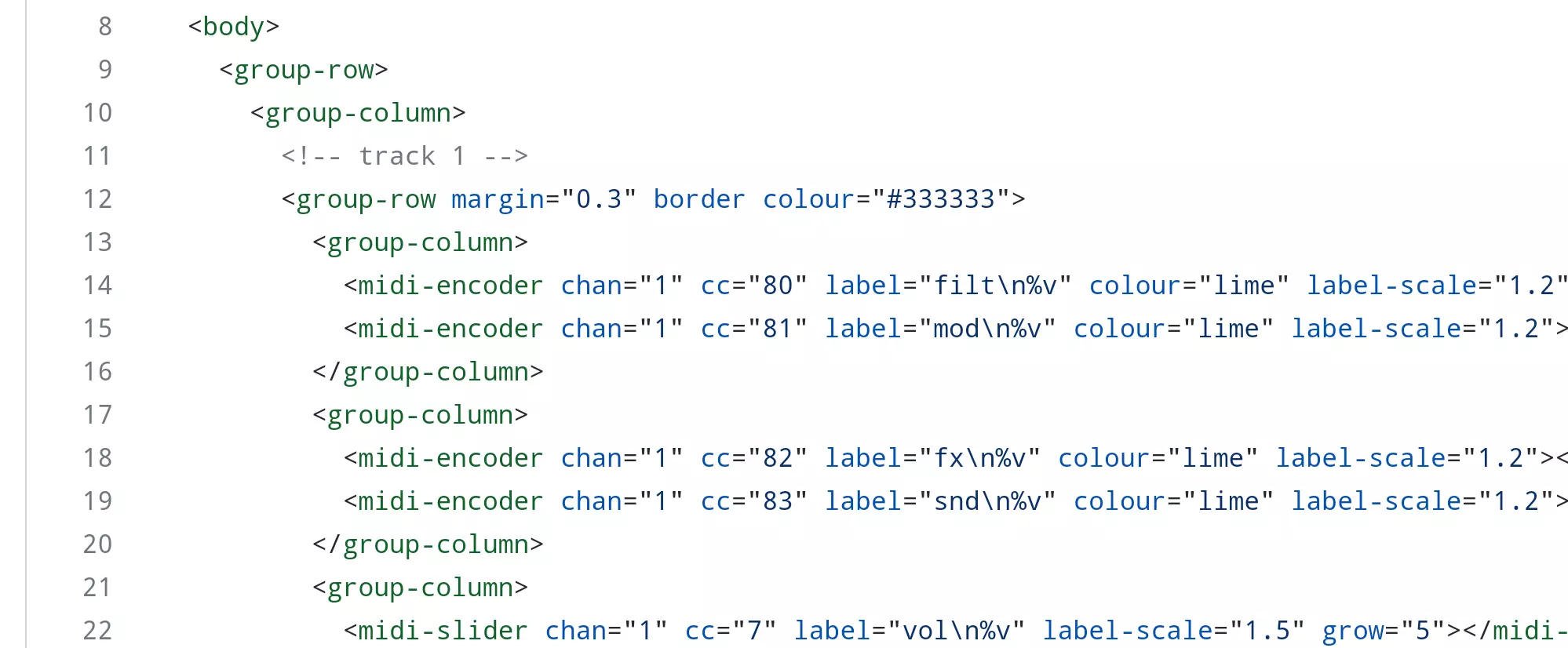
For example, if you want to test directly a Roland MC-101 controller, simply click on the link below: Touch MIDI for MC-101
MIDI commander - MIDI controller APP for Android
MIDI commander is an Android App, that lets you send MIDI messages through a Usb-connected MIDI interface, or via Bluetooth MIDI. In addition to classic MIDI messages, Notes, CCs, PCs, this app can send Sysex messages, which is unique!
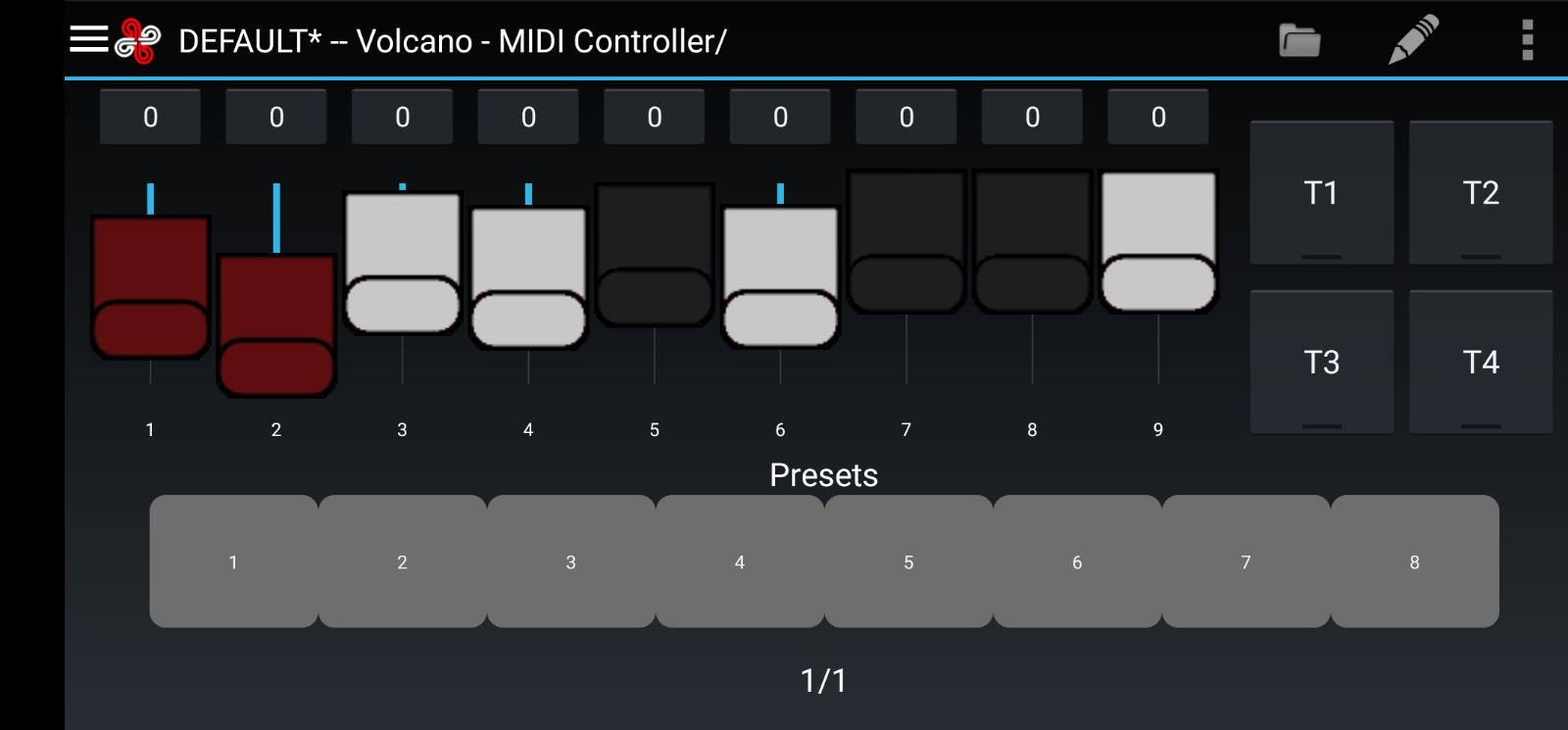
Since It's compatible with Bluetooth MIDI, you can pair your phone with a MVAVE MS1 a cheap USB-Bluetooth-MIDI dongle, and control your MIDI device if it has a DIN input port. You just have to choose "Start searching BLE device" in MIDI commander to connect to the M-VAVE device.
Conclusion
With all these free tools, you can create your custom touchscreen MIDI controller. Not all of them are easy to configure, but if you have special requirements like, sequencing of several messages, sending MIDI Sysex, then there is currently no commercial hardware solution.
If you know of free tools like these, or great tools running under iOS, please comment below 👍

Speak your mind