What if creating beautiful chord progressions was as simple as pressing a single key? Expressive Chords transforms how you approach harmony by turning individual MIDI notes into rich, nuanced chords that feel natural and inspiring.
This new Ableton Live Device arrived with version 12.2 of Ableton and is available starting from the Intro version. I think it's a game changer for exploring new chords, finding inspiration, and creating happy accidents.
Keys benefits of the new Expressive Chords device:
- Instant Access - 48 ready-to-play chords mapped to MIDI keyboard
- Creative Expression - Strum, Invert, and Articulation parameters for varied playing styles
- Dynamic Performance - Velocity-sensitive controls and randomization for human feel
- Custom Import - Load your own chord progressions and start remixing your chords
- Creative Discovery - Encourages experimentation and "happy accidents"
Expressive Chords Presets galore
This Ableton device comes with around 50 presets, and if that's not enough, you can import your own chords—it's quite simple:
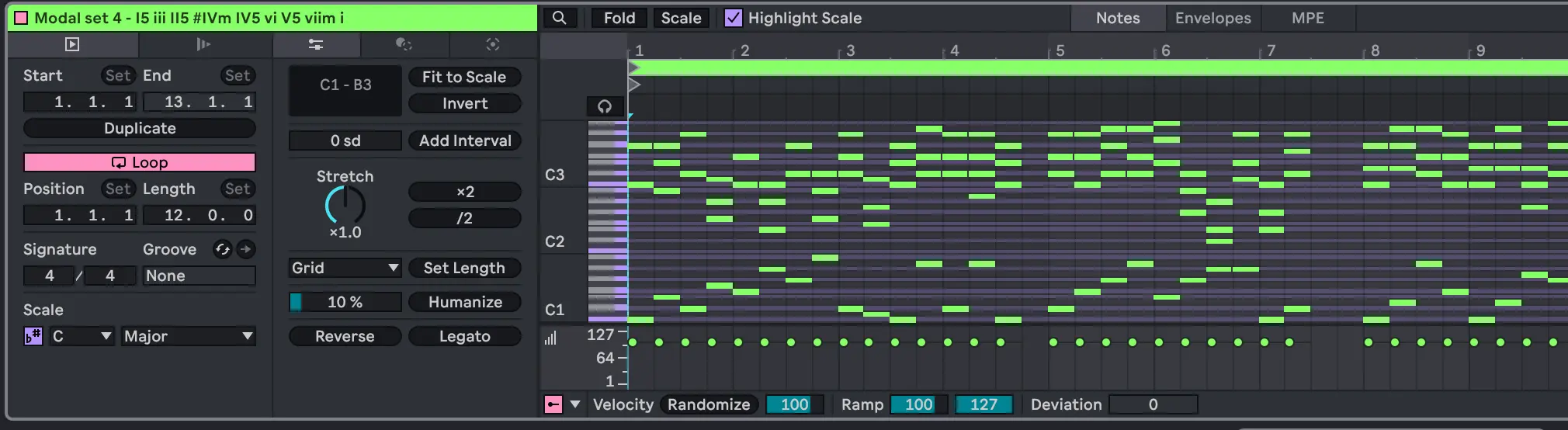
- Create a MIDI clip with one chord per beat (or import an existing MIDI file)
- Select the MIDI clip
- Go to the Expressive Chords device, bring up the Modulations screen
- Press the Import button at the bottom right
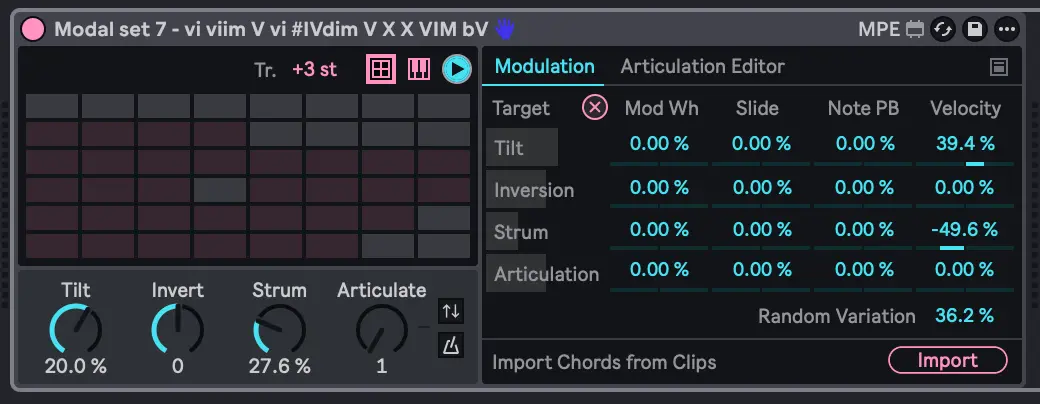
There you go! You can now rearrange the chords in the clip, play with Strum, Invert, Articulate, modulate these parameters, and create something new from the old! If you wish, I have a little video demo ✅ here.
Since I find this device super useful, I spent some time creating Expressive Chords Presets from the free Fall 2025 SHLD Midi Chord Pack.
You can find them here:
To fit within a preset, the pack's 176 MIDI chord progressions were separated into groups of 48 chords. There are multiple sets as a result. The majority of the original progressions had four chords; however, silences have been added to those with three, five, or six chords. This explains why there are occasionally "gaps" in the sets.
Consequently, the Expressive Chords grid's columns 1 or 5 are where each original chord progression begins. However, you are under no obligation to begin your progression on column 1 or 5 because the goal of Expressive Chords is to create and discover!
I recommend starting with the Modal Sets; that's where you'll find the most original and cinematic progressions.
If you have Ableton Live Suite, there is an improved Expressive Chords device allowing you to switch quickly between presets. You can download it for free from the AbletonDrummer website.
Have fun and I wish you lots of creativity! 🍻

Speak your mind