A Big Thanks to Matthew Curtis for Expanding SHLD Chord Progressions to Ripchord Users!
In the ever-evolving world of music production, collaboration and innovation fuel creativity. Today, I want to shine a spotlight on Matthew Curtis, a community organizer, artist, and developer for his great contribution.
Matthew took it upon himself to enhance the accessibility of SHLD MIDI chord pack by creating Ripchord presets, giving producers and musicians a powerful new tool for building harmonies and chord progressions effortlessly.
The new Fall 2025 MIDI chord pack is out and you can download it here.
What is Ripchord?
Ripchord is a free, open-source VST plugin that maps single note presses to trigger full chords, simplifying complex harmonies for music production. It allows users to create and share custom chord progressions easily through XML-based presets.
Using Ripchord with Ableton Live
You can of course use the Ripchord plugin with your favourite DAW, but if you're having trouble setting it up with Ableton Live, please watch this video: How to use Ripchord in Ableton Live
The key to making it work is to:
- Put the Ripchord plugin alone on a track, armed for recording.
- And on the track containing your instrument, set MIDI From: The Ripchord track, then input to Ripchord, as below.
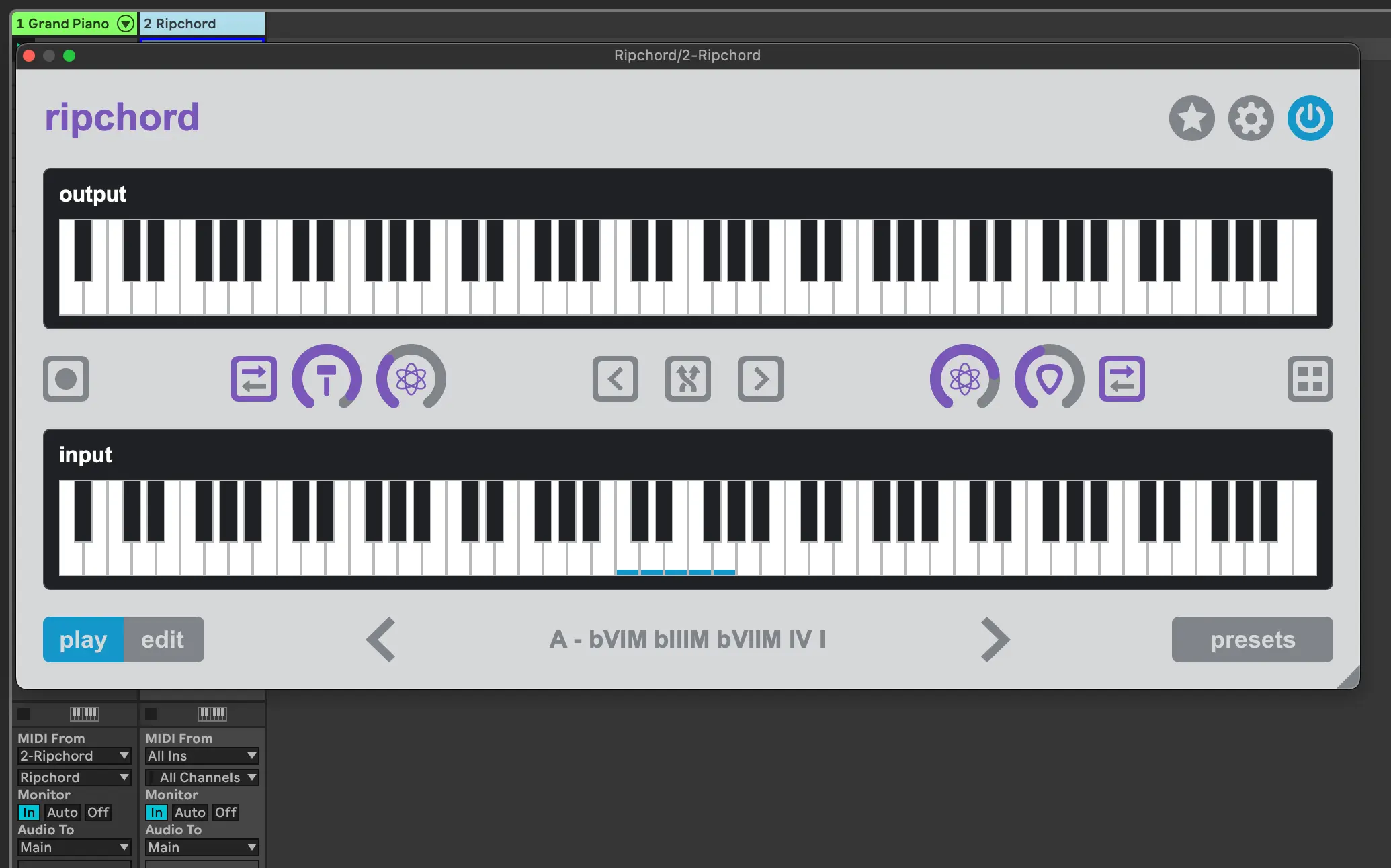
For those looking to explore the presets, be sure to check out Matthew's post for free downloads. Thank You, Matthew! Happy music-making! 🎵

Speak your mind