Hey music makers! Are you torn between Ableton Live 12 Standard and Suite? Wondering which powerhouse of a digital audio workstation (DAW) is your perfect studio companion? Well, you're in the right place! Today, we're diving deep into the world of Ableton Live, breaking down the differences between the Standard and Suite versions, and helping you decide which one sings your tune.
Jam-Packed Features in Ableton Live Standard
Let's start with Ableton Live Standard. This version is far from 'standard' in terms of features. It's a complete package for those diving into the world of music production. Here's why it rocks:
- Unlimited Tracks: Say goodbye to limits with endless audio and MIDI tracks.
- 35 Audio Effects: From EQ8, Glue compressor, Overdrive, Vocoder to Multiband dynamics, it's all here to spice up your tracks.
- 23 Sound Libraries: A treasure trove of sounds to fuel your creativity, with multisampled library of acoustic drums, multi-sampled iconic synths, electric keyboards, guitars, bass and orchestral strings.
- Audio to MIDI: To reverse-engineer the music you listen to.
The Suite Life: What’s Extra in Ableton Live Suite?
Now, onto the Ableton Live Suite. This is the crème de la crème of Ableton Live versions, tailored for those who breathe music. The upgrade price from Standard is above 330 euros or dollars, and if you wait a little you could benefit from 25% off during Black Friday.
Suite includes everything in Standard, plus:
- Max for Live: Your ticket to a universe of (free) custom instruments and effects.
- 30GB+ of Additional Sound Libraries: Drone Lab, Drum Booth, Orchestal instruments, Lost and found, Voice Box, etc. An arsenal of sounds for every music genre
- 7 Extra Instruments: Think excellent advanced synths like Wavetable, Sampler, Granulator III, Bass, Poli, Meld and Operator.
- 16 More Audio Effects: Exclusive effects like Amp and Cabs simulations, Color Limiter, Convolution Reverb, Echo, Hybrid Reverbs, Roar, Pedal, Pitch Hack, PitchLoop89, Re-Enveloper, Spectral Blur, Spectral Resonator, Spectral Time, Surround Panner, and Gated Delays for that extra punch.
- Stem Separation: split vocals, bass, drums and other sounds from any audio clip
- CV input/outputs: sequence modular instruments, triggers drums from Ableton.
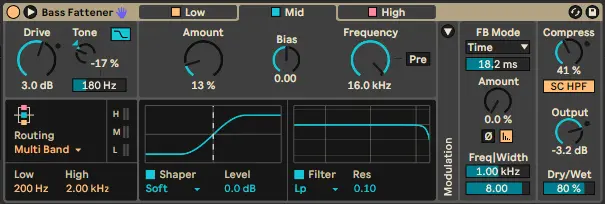
Workflow and Creativity: Suite Takes the Cake
Both the Standard and Suite versions of Ableton Live boast streamlined workflows, yet the Suite version takes it to another level with the inclusion of Max for Live. Max for Live isn't just an add-on; it's a comprehensive platform that allows you to create your own unique instruments and effects, develop tools tailored for live performances, and even dabble in visuals.
This addition transforms the Suite version into a limitless playground for customization, both in the studio and on stage. It's an absolute dream for anyone who revels in the art of fine-tuning and personalizing their music production and live performances.
Sound Design: Suite's Secret Sauce
For the sound design wizards out there, Suite's expanded library of instruments and effects is like having a magic wand. The extra synthesizers and effects open up worlds of sonic exploration that Standard just can't match.
For instance, the Standard version of Ableton lacks a good multi-sample player, which might lead you to integrate an external sample plugin to fill this gap.
Choosing Your Musical Partner: Standard or Suite?
Deciding between Standard and Suite? Here's a simple way to look at it:
- Ableton Live Standard: Perfect for those starting or looking for a solid all-rounder.
- Ableton Live Suite: The go-to for pros and sound design enthusiasts.
Final Thoughts: Tune into Your Needs
Ableton Suite is worth the extra investment if you require advanced features like Max for Live, a wider array of instruments, and an extensive sound library. For those deeply involved in music production and sound design, the additional capabilities of Suite justify the price difference. The difference is only the price of 2 good synth plugins and you get much more.
In the end, whether you go for Ableton Live Standard or Suite depends on your personal music journey. Both are fantastic, but your choice should resonate with your musical ambitions. Remember, the right tools can elevate your music production game, helping you create sounds that truly resonate with your audience. Choose the version that aligns with your goals and embark on an exciting journey of musical discovery with Ableton Live. Happy music making!
Want More Music Tips? We've got a ton of tips and tricks waiting for you in this section -> Ableton Live
And if you want to support this blog, please consider this affiliate link:

Speak your mind