Have you ever lost all your presets after an update of Arturia Analog Lab or another VSynth from Arturia? Here's how to retrieve your Arturia presets easily.
Find the Arturia presets directory
This is the first step. Normally this directory is:
- C:\ProgramData\Arturia\Presets on Windows,
- /Library/Arturia/Presets on MacOS.
In this directory, you will find all Arturia presets, in each product-specific sub-directory.
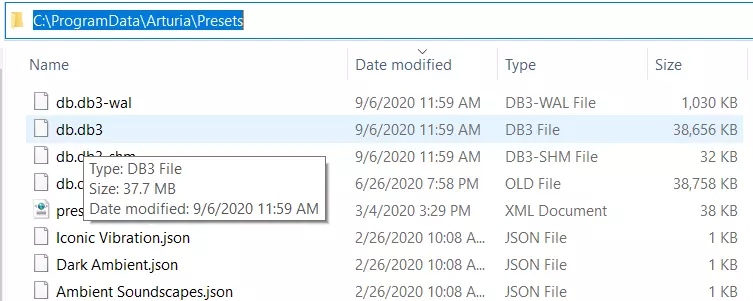
Recovering Arturia presets
So you lost your presets after an upgrade. You start Analog Lab and no more presets are present. This happens to me nearly after each update, but it's pretty easy to recover everything.
The problem is obviously due to the corruption of the presets database or format incompatibility.
Just delete the db.db3 file and restart Analog Lab (or Pigments, V Collection). Preset subdirectories will be rescanned, the database will be rebuilt. After a few minutes, you should have all your presets back.
Yay!
PS: If you're searching for Analog Lab and Minifreak presets, you'll find some on my Patreon

Speak your mind