Did you know that basic things like an oscillator frequency settings, are completely different between synths makers? For example, the frequency parameters found in the Ableton live operator are not directly usable with Arturia Pigments?
If you don't know these differences, you can make big mistakes in sound design and synthesis!
Let's take Underbelly's great Youtube tutorial on making a Neuro Bass.
This tutorial is done with Ableton Live Operator, and we have to have a sound with 3 frequencies: the fundamental, and the harmonics 5 and 7.
Harmonics may also be called "overtones", "partials" or "upper partials".
Live's operator partials
With Live's Operator you only need 3 oscillators, with the Coarse setting to 1, 5 and 7 respectively. That's all! Because Coarse is a simple frequency multiplier, not the Octave setting.

Arturia Pigments harmonics
But if you use other synths, for example the amazing Arturia Pigments, oscillators can be adjusted in semitones and cents. So to have the same 3 same harmonics you need the following:
- Fundamental: Coarse = 0
- 5th harmonic: Coarse = 27 + Fine = 0.86
- 7th harmonic: Coarse = 33 + Fine = 0.68
With Pigments Analog engine you get this:

As you see that's not easy to convert between a frequency multiplier and a semitones adjustment.
That's why I made the following table to help you in sound design ;)
| Harmonics | Ableton Coarse | Arturia Coarse + Fine |
|---|---|---|
| Fundamental | 1 | 0 |
| 2nd | 2 | 12 + 0.0 |
| 3rd | 3 | 19 + 2.0 |
| 4th | 4 | 24 + 0.0 |
| 5th | 5 | 27 + 86.3 |
| 6th | 6 | 31 + 2.0 |
| 7th | 7 | 33 + 68.8 |
| 8th | 8 | 36 + 0.0 |
| 9th | 9 | n/a |
| 10th | 10 | n/a |
I have seen semitones adjustements similar to Arturia in theses instruments:
- Ableton Live Simpler and Sampler: Transp + Detune
- Ableton Live Wavetable: Semi + Detune
- Synapse Dune : Semi + Fine
- Massive : Pitch
Hope it will help you and let me know below if you use other synths (software or hardware) where oscillator settings are in semitones!
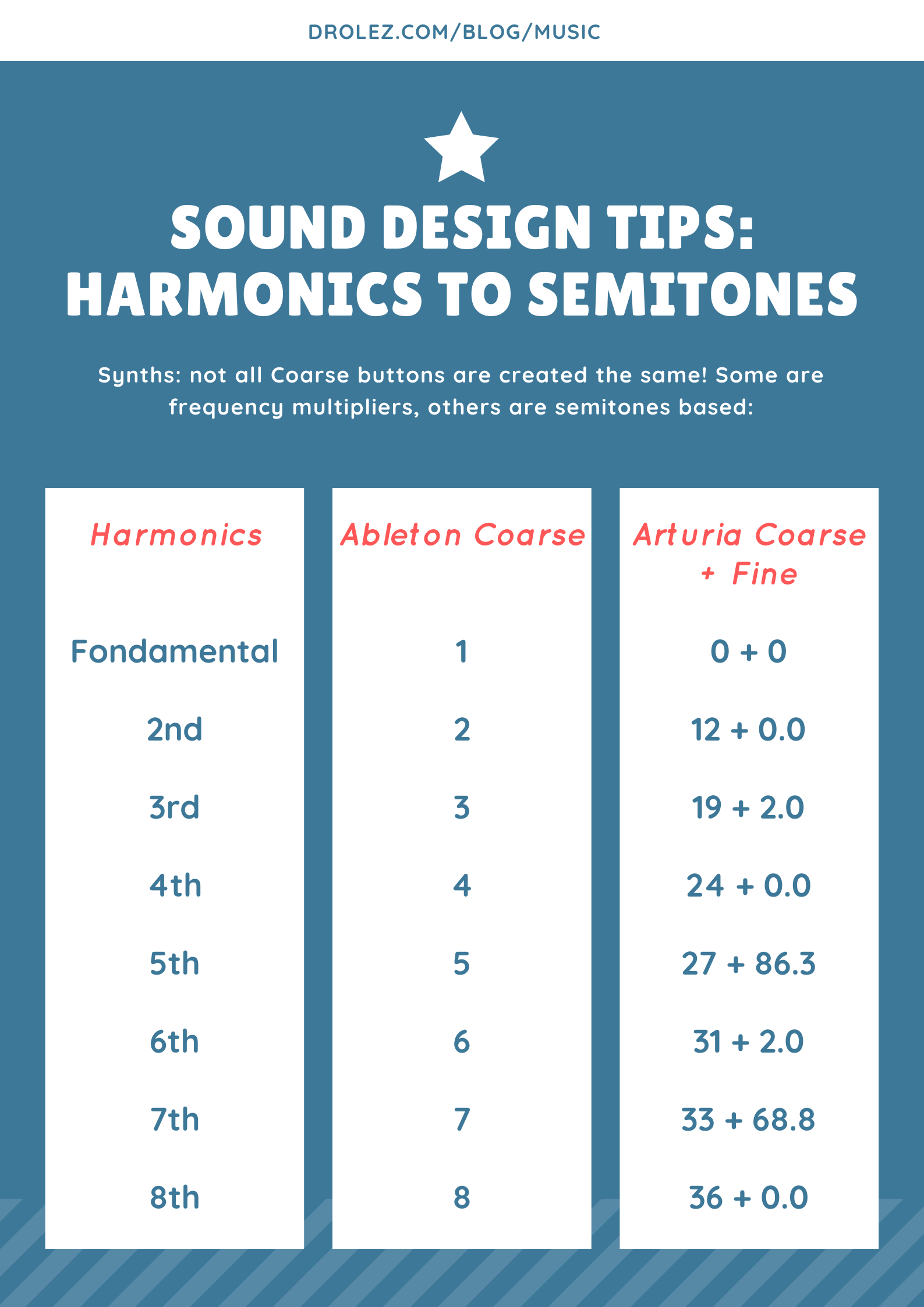

Speak your mind