Maybe you've got a Keylab Essential from Arturia and nearly everything works except the "blue hand"? An amazing feature in Ableton which allows you automatically map devices parameters to your Keylab! Here is my step-by-step guide.
For the auto-mapping, I've spent hours on forums to find the right configuration files for my Keylab 61 Essential, without success. It would have been so nice, to be able to tweak the plugins and instruments parameters, in Ableton Live, without having to manually assign each knob of the Keylab (As you can do in Analog Lab for example).
The Blue Hand feature in Ableton Live (see below) should allow you do this, but for the Keylab Essential you need a bit of tinkering in Ableton Live 11 and 10.

By following the instructions below, you'll be able to control the first 8 parameters of the plugins directly, in Live. The 'Next' and 'Prev' buttons on your Keylab will jump to the next or previous group of eight parameters.
Adjust the MIDI channel in Arturia's MIDI control center
First to make sure that the Keylab knobs will only interact with the Blue Hand parameters, I decided to redefine the "User preset 2" of the Keylab.
For this I changed the default channel of knobs and sliders to channel 2, and change the button type of the Prev/Next/Bank button to Gate.
You'll find here my preset for the Keylab essential 61
here, which you can import directly in your Arturia Midi Control
Center.
Just click on the Import button at the bottom of the screen, and choose that file,
then click on the Store to button, to upload it to your Keylab.

Define an Instant Mapping file
Now you have to:
- Go to
%APPDATA%then toRoaming\Ableton\Live x.x.x\Preferences\User Remote Scripts - create the directory
Mykeylabin that folder - get my UserConfiguration.txt
- and drop it there.
For Mac users the directory is HD:/Users/[Username]/Library/Preferences/Ableton/Live x.x.x/User Remote
Scripts.
The UserConfiguration.txt file defines global custom short-cuts for Ableton Live, also called
Instant Mappings.
So no need to redefine anything if you start a new liveset. Here it is set for "MIDI channel 2",
so if you defined another channel in the previous step, you'll have to edit the file to change the
GlobalChannel value (note that 1 means channel 2). Make sure leave untouched the lines
InputName and OutputName in this file.
Note: These folders are hidden by default. Here's how to access hidden folders.
Try the new mapping
Now that the mapping file is installed, you should go to the preferences screen, under "MIDI", and add a new Control Surface named "MyKeylab".
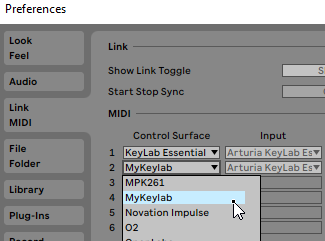
Now drop an effect or an instrument in a track, and you will be able to control the first 8 parameters with the knobs of your Keylab. Since I mapped the knobs to channel 2 and the keylab 'User 2' preset, when I want to tweak live the plugins/filters/instruments parameters, I just push 'Map Select - User 2' on my Keylab essential.
The following Keylab keys should map to the defined functions:
- Next: jump to the next group of 8 parameters (if any)
- Prev: jump to the previous group of 8 parameters (if any)
- Knobs 1-8: control the eight parameters with a blue hand
- Sliders 1-4: adjust Send A level of tracks 1 to 4
- Sliders 5-8: adjust Send B level of tracks 1 to 4
Of course you can do anything with the sliders if you want. You just have to edit
the UserConfiguration.txt file and put different CC values after
Send1KnobX or Send2KnobX lines.
With Live 11, you also have access to 16 device parameters with the lines Encoder1 to Encoder16.
Here are the default CC values on the KeyLab essential:
- Slider 1: 73
- Slider 2: 75
- Slider 3: 79
- Slider 4: 72
- Slider 5: 80
- Slider 6: 81
- Slider 7: 82
- Slider 8: 83
Moreover you should be able to use more than one Instant Mapping, if you assign different channels or CC with different User mappings on your Keylab.
If you have more suggestions feel free to comment below!
If you want to support the cause, you can buy the Arturia gear using the affliate links below 👍

Speak your mind