You just switched to a Mac? As a content creator and musician, here are my tips to make your Ableton Live migration easier from PC to MAC. I’ve also added my tips for transferring your Splice, OBS, and DaVinci Resolve data, in case you use these awesome programs and services like I do.
Ableton LIVE migration
Migrating your Ableton Live 12 installation to a new computer might sound like a daunting task, but with the right steps, it’s a nearly smooth process that ensures your music production workflow stays intact. Whether you’re upgrading to a more powerful machine or simply making a switch, the key lies in preserving your projects, samples, and plugins.
Library Copy
- Copy your User Library from your PC
Documents\Ableton\User Libraryto your Mac inMusic/Ableton/User Library. If all your projects and sounds aren’t already in the User Library, now is a great time to tidy up and reorganize them before transferring!
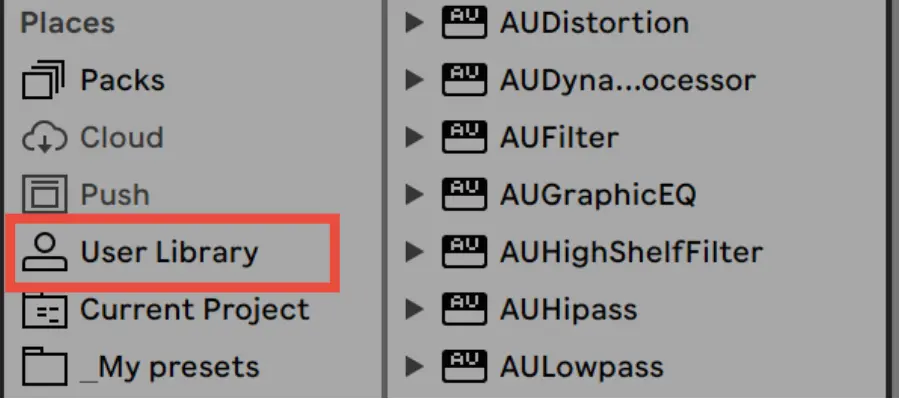
Tags and Collections
-
Collections and tags will be saved since they are stored in .xmp files in your User Library. That's why it's important to transfer the User Library. If all your tags do not appear on Live, check that you have the same .xmp files on your PC and Mac in
User Library/Ableton Folder Info/12. -
Collection Labels are stored in the Ableton system Preferences Folder in Library.cfg (on PC
\Users\[username]\AppData\Roaming\Ableton\Live 12.x\Preferences), but most of the time copying this file from your PC to a Mac will result in problems. It is preferable to simply copy the labels manually.
Plugins VST etc
For VST plugins, unfortunately, there’s no magic wand—you’ll need to download each plugin one by one and reinstall them, along with the appropriate licenses. Wouldn’t it be great if Ableton created a plugin ‘store’ to make installing everything easier?
Factory Packs
You'll find your Factory Packs on your PC in \Documents\Ableton\Factory Packs. But... bad news... you'll need to reinstall them even if you copied all the files from your PC.
What is strange is that you can open MacOS Factory Packs on a PC, but not the other way around, as you can see in this forum discussion
I thought that it was a question of missing filesystem attributes, so I tried to copy some of them with 'xattr' but the packs were still not recognized. According to the support, .alp files are slighlty different on the Mac. If you have some ideas, please let me know below.
Splice migration to Mac
On PC your downloaded Splice sounds can be found in C:\Users\ [username]\Documents\Splice, and you just need to transfer this directory to Macintosh HD/Users/[username]/Splice.
Check that you see a ‘sounds’ folder in the subdirectory. If not, rename the ‘Samples’ folder to ‘sounds’.
Also, check on your Mac, in the Settings, that the directory is the one mentioned above. If everything is aligned, Splice won’t unnecessarily re-download all your sounds.
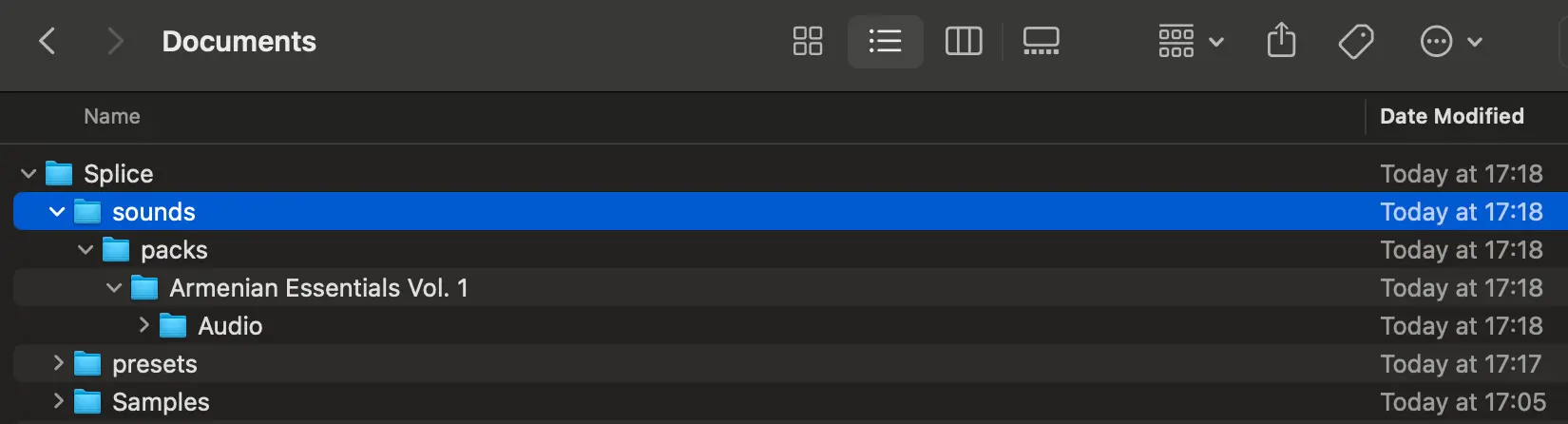
OBS migration to Mac
I use OBS (Open Broadcasting Software) to stream my music performances online, allowing me to broadcast high-quality audio and video, add overlays and graphics, and engage with my audience in real-time. It's a popular tool for live music streaming on platforms like Twitch and YouTube.
The easiest way is to use all the import-export functions included in UBS. It's a bit slow because you have to export each profile and each scene, one-by-one.
- Switch to the Scene (or Profile) you want to save
- Open the 'Scene Collection' menu (or Profile menu)
- Click on Export
- Transfer the .json file to your Mac, and import it with the same menu
- Repeat for all Scenes and Profiles
I also tried to copy the Setting directory, which is C:\users\ [username]\AppData\Roaming\obs-studio, but it didn't work and OBS crashed as soon as it started. But try anyway, you never know, maybe you'll be luckier than me.
Davinci Resolve migration to Mac
As a creator, you probably use the excellent Davinci Resolve to edit videos of your performances, and sadly, migrating your Resolve data is not the easiest thing to do.
-
First of all, all your downloaded plugins and effects will have to be reinstalled manually... Do you have a copy of all your drfx files?
-
Export your local Resolve database: Click on the small 'i' near your 'Local Database' and hit the 'Back up' button. Move the file to your Mac, start Davinci and hit the import icon near 'project libraries'. Your projects and Powerbins will be recovered.
-
You will also encounter problems with your Fusion compositions because some fonts will be missing. You will need to retrieve all the .ttf files from your PC and install them on the Mac. Launch the ‘Font Book’ application and drag and drop your PC fonts. Some of the fonts might be in
%APPDATA%\Local\Microsoft\Fonts. -
Transfer all your media files to your Mac and try opening a project to see how it looks. You'll need to relink all your media files by clicking the red 'relink media' icon, as shown below. You'll be given the choice of a manual or automatic search:
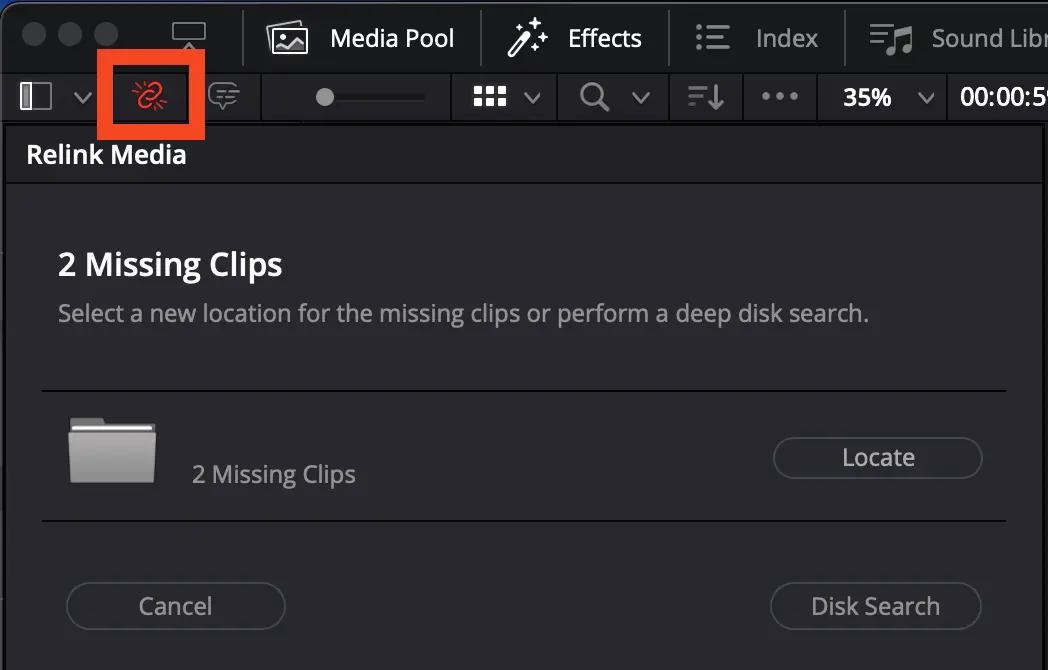
-
Now go to Preferences, User, and export your preferences using ‘Save User Preferences as Preset’ in the ‘...’ button at the top right. Export and Re-import on the Mac.
-
Follow the same procedure for your keyboard shortcuts in the ‘Keyboard Customization’ window.
-
Copy your LUTs from
C:\ProgramData\Blackmagic Design\Davinci Resolve\Support\LUT\to your mac on/Library/Application Support/Blackmagic Design/DaVinci Resolve/LUT/ -
And maybe export all current important sessions as DRP files "just in case", if you find a problem later...
Normally your Stills, Powergrades and Custom export settings are restored with the Resolve db. Check that this is the case, otherwise export them one by one, and re-import.
If you have awesome tips that sped up your PC-to-Mac migration, it would be super nice of you to share them below! 👍

Speak your mind