Need advanced control of your Live session, using a control surface? But you feel limited by the MIDI assignment capabilities of Live? ClyphX brings simplified scripting for Live tracks, clips and devices. An older version of ClyphX is still available for free, and works with Live 11 and 12!
ClyphX 2.6.2 was licensed under the GNU Lesser General Public License, which means that anybody can modify and distribute it for free. It has less features than ClyphX Pro, but the 2.6.2 is the last free downloadable version to work with Live 10.
Update: starting with version 2.7.5, Clyphx is compatible with Ableton Live 12. Not everything has been tested so some bugs may be still present. Download links below
You can still use the Free ClyphX but of course it is not supported anymore by nativeKONTROL developers.
Once the ClyphX MIDI remote script is installed in Live, you will be able to perform actions by using special names:
- in session clips
- in arrangement view locators
In UserSettings.txt you can also assign MIDI notes or CC to start some actions.
For example:
- in the session view rename a clip as
[] DUPESCENE - trigger it with your control surface (any would work: Launchpad in session view, or Arturia Keyboards in DAW mode)
- this will duplicate the current scene
- continue playing Live and overdub in the new scene while keeping the old scene clips!

As you see you can easily improve your Live workflow with any control surface and clyph x, add some automation that was not possible before with the stock Live 10! There are dozens of actions possible which are described in the ClyphX manual:
- Add audio, midi and return tracks
- Add new scenes or duplicate them
- Smoothly ramp up/down the tempo
- Change global quantization or groove
- Send MIDI messages
- Trigger a fixed length session record
- Modify output routing
- Store/Recall snapshots of track and device settings
- Play a random clip in a scene
- Control devices chains and device bank parameters
- ... and a lot more ...
ClyphX free download
Since the version 2.6.2 was open source, under the GPL, I made the source available under Github. If you have Ableton Live 12, you have to download version 2.7.5:
- ClyphX Source repository
- ClyphX free Releases for Live 12 and 11.
Installation in Live 12
- From the Live Browser, head to your "User Library". and create a folder "Remote Scripts"
- Right click this folder and select "show in finder/explorer".
- Copy there the ClyphX folder from the ZIP.
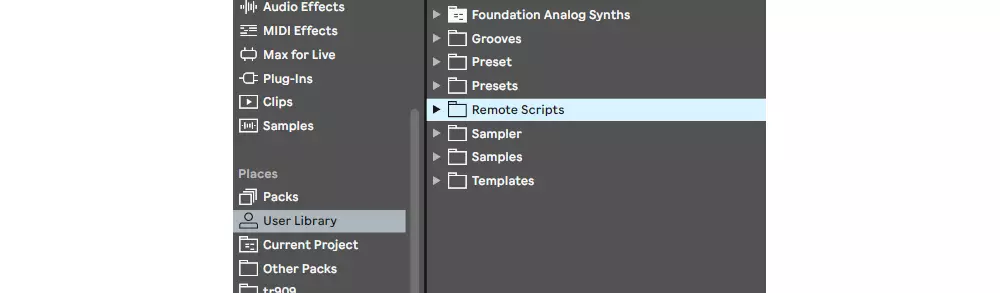
Finally add the ClyphX control surface in Ableton's Midi Link preferences, and test it with the example above!

Speak your mind