Let’s dive into the world of BPM to semitones conversion, specifically tailored for those of us wrangling with limited and old samplers. Dust off your vintage gear, and let’s turn this quirky journey into a harmonious adventure!
BPM to Pitch / Semitones calculator
Simply enter the From and To BPM and hit the button!
BPM to Pitch / Semitones: The Basics
First things first, let's break down the jargon. BPM (Beats Per Minute) is how we measure tempo in music. Semitones are the steps between the notes in a scale. Twelve semitones make an octave, so moving up by 12 semitones doubles the frequency of a note, and moving down halves it.
Why is this conversion important? Imagine you’ve got a sample that’s just perfect… except it’s at the wrong tempo. With newer gear, time-stretching can fix this without altering the pitch, but with older samplers, changing the tempo often means changing the pitch too.
This is where BPM to semitones conversion becomes your best friend, if you want to store drum loops in a drum kit on your Roland MV-1, MC-101/707, or Digitakt. Moreover time-stretching adds artifacts so you may want to avoid them with a basic re-pitching.
Understanding the Relationship
The relationship between tempo (BPM) and pitch (semitones) is exponential, not linear. Here’s the key formula:
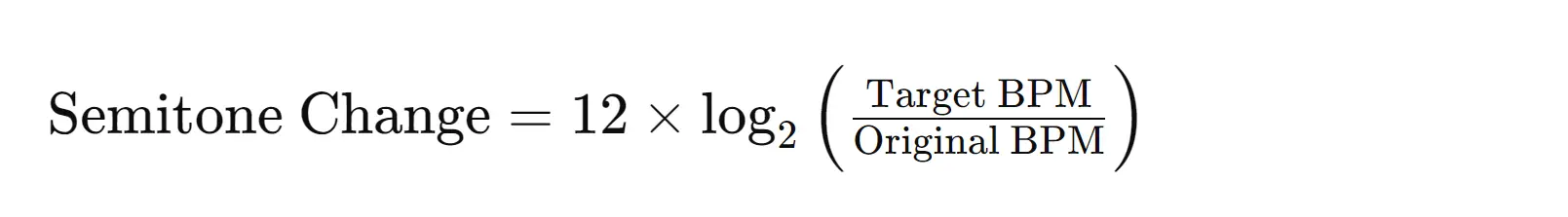
Let’s break this down:
- Original BPM: The BPM of your sample.
- Target BPM: The BPM you want to achieve.
- Semitone Change: The number of semitones you need to shift the pitch to get your sample to play at the Target BPM.
Practical Example
Suppose you’ve got a sample at 90 BPM, but your track is at 120 BPM. Here’s how you can calculate the semitone change:
- Original BPM: 90
- Target BPM: 120
Plug these into the formula:
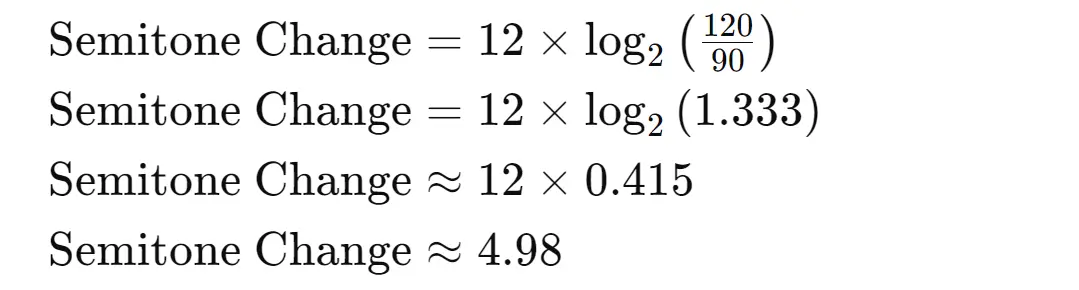
So, you need to shift your sample up by approximately 5 semitones to match the desired tempo. Keep in mind this is an approximation, but it’s usually close enough for most musical contexts.
Handling Old Samplers
Older samplers often don’t have fine-tuned pitch-shifting capabilities like modern DAWs. Here are some tips for working within their limitations:
- Manual Calculation: Use the formula above to calculate the required semitone shift and adjust your sampler accordingly.
- Pre-processing Samples: If your sampler is particularly limited, consider processing the samples in a DAW first. You can pitch-shift them there and then load the adjusted samples into your sampler.
- Creative Resampling: Embrace the quirks! Sometimes the pitch and tempo artifacts from old samplers add a unique character to your music. Use this to your advantage to create distinctive sounds.
Quick Reference Chart
For convenience, here’s a quick reference for common BPM shifts:
| Original BPM | Target BPM | Semitone and Cents Change |
|---|---|---|
| 90 | 120 | +4.98 = 4 + 98 cents |
| 100 | 120 | +3.17 = 3 + 17 cents |
| 110 | 130 | +3.14 = 3 + 14 cents |
| 120 | 124 | +0.56 = 56 cents |
Wrapping Up
While newer technology offers precision and ease, there’s something undeniably magical about the limitations and sound of old samplers. Armed with a bit of math and a lot of creativity, you can make your vintage gear sing in tune with today’s tempos.
Remember, the journey from BPM to semitones is not just about getting the numbers right, but about embracing the unique textures and colors that come with the territory. So, keep tweaking, keep experimenting, and let those old samplers breathe new life into your music!
Happy sampling!

Speak your mind