You have loaded some long samples, and when you add them to a Drums track on your MC-707, the sound fades. I'm going to describe what you need to do, to finally play these samples in their entirety, at maximum volume!
That's another way for Looping long samples without a Looper. Note that this tip works best on the Roland MC-707, but there is also a way to do it on the MC-101 and the Verselab MV-1.
How to fix the sample fade on the 707?
First load your sample, on a Drum track, for example on pad 10.
- then press shift + sound to get to the kit edit menu
- highlight pad 10
- make sure the envelope mode to NO SUSTAIN mode (NO-SUS)
- press Enter and go to Instrument Edit
- move to the last right tab called AENV
- in that tab, set the parameter TVA Env Time3 to the max, 1023.
AENV means amplitude envelope, this is where you can set how to sound level evolves with time.
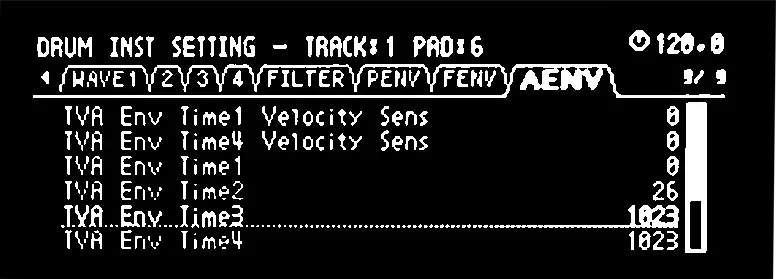
Playing Long Samples on the MC-101 or MV-1?
The Roland MC-101 and Roland Verselab MV-1 do not have the same level of editing as the 707, but it's still possible to play a sample on the Drum track for much longer. Contrary to the 707, it's best to enable the SUSTAIN mode on the sample, and change the Length of the step of the sample.
On a Drum Kit track,
- click Edit then the pad containing the sample
- go to INST EDIT
- set the sample env mode to SUSTAIN mode to make it play only while a pad is pressed
- set the sample voice to SINGLE
- set ReleaseOfst -100
- add the sample to the step sequencer and change the length to 16, 32 or whatever you need
On the Verselab MV-1 you have one more possibility. Simply add your long sample to a 'Vocal Take' on the Vocal track. Fortunately in this track, samples do not fade.
If you know other tricks for the MC-707/101 groove boxes, we can discuss them below 😉

Speak your mind