Where can I change the effects on my Verselab MV-1? You are a bit lost, it's normal, it took me some time to understand the logic of the Roland Verselab. Here we will focus on the multi-effects engine or MFX.
The ZEN-Core multi-effects engine is very interesting with its 90 quality effects. It's a perfect sound design element to change an instrument or drum kit completely. There is really no limit to what you can do once you learn how to control this powerful engine.
On the Verselab MV-1, you can get:
- a different effect, on each clip of each track (7x16 effects max on a song... not bad!)
- a global effect, on the Master track
- and one effect on the Vocal track
We still have to find out how!
For the rest I suppose that you are in 'SEQ' mode.
MFX on melodic, drum and looper tracks
To change the MFX on the current clip:
- Press EDIT + VALUE
- Turn the VALUE knob to find
MULTI FX
or
- press SECTION SELECT
- then EDIT
- then the section Pad 1 to 16
- Turn the VALUE knob to find
MULTI FX
Theoretically, the MV-1 is not built to play live, but if you want to change the MFX parameters live in SEQ mode, the best is to assign some parameters to the 3 CTRL knobs.
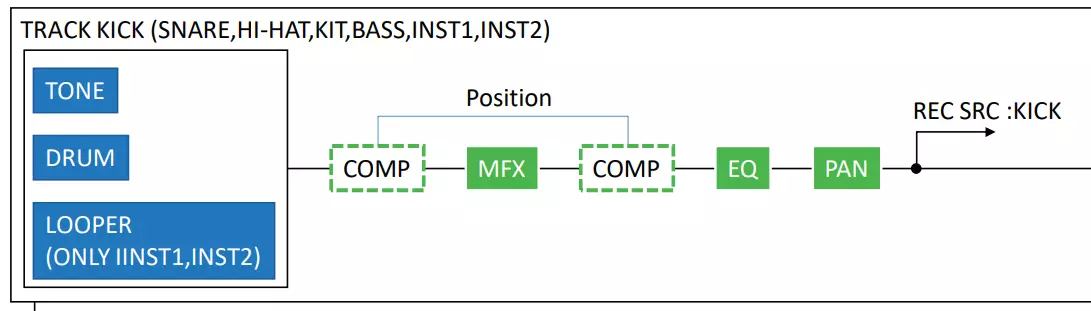
MFX on kit track
There is only one way!
- press SECTION SELECT
- then EDIT
- then a section pad 1 to 16
- Turn the VALUE knob to find
MULTI FX
On Vocals
For Vocal takes we need to switch to SONG mode, then:
- press EDIT + VOCAL
- Turn the VALUE knob to find
MULTI FX
You can set only one MFX for your vocal track, but you can choose for each take, if the output goes to the MFX or not.
To change this press EDIT then a Pad for your take, and go to TAKE SMPL EDIT.
Of course, you can get over this limitation of one MFX per take, by resampling your take! 😁
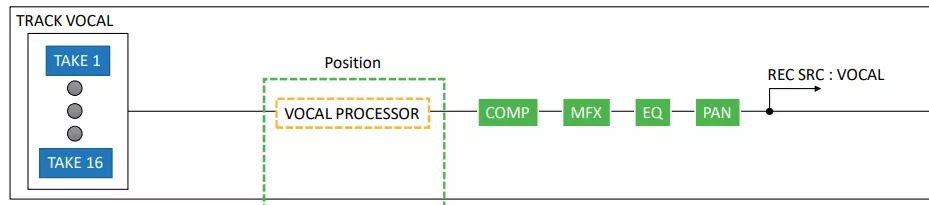
Global MFX
The global or Total MFX can be accessed by:
- Pressing Edit + Mixer
- And turn the Value knob to find
MULTI FX
To change the parameters live: SHIFT + MIXER, turn VALUE to the right, and here you can change 2 parameters with the CTRL 🎛 knobs
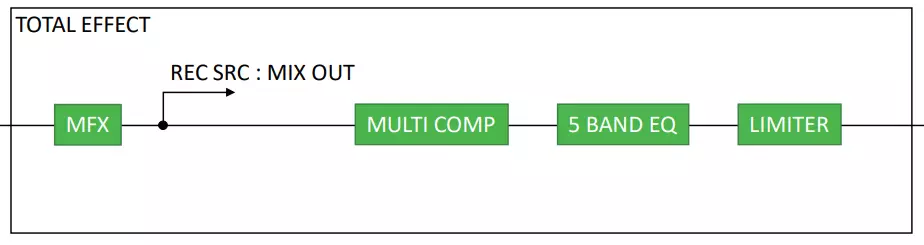
What about MFX on tones I've exported from Zenology?
When you build tones with Zenology Pro, you can add an MFX to your tone, and then export it to your MV-1. Where can I modify that MFX on my MV1? In fact it's the same MFX as the 'Clip MFX'. Sorry you don't have 2 MFX on a clip...
How do I get reverb and delay on the external input?
In my experiments in SEQ mode, I've noticed a few contradictions with the official sound path diagram. With firmware 1.83, I've noticed that:
- If you use the LINE input, then the sound is DRY. No reverb or delay at all.
- If you use the MIC input, then the sound is WET with a reverb and delay level that's not really controllable, probably with the Send level at 100%.
So if you want delay/reverb, without an external effects pedal, I'd advise you to connect your synth to the MIC input via a DI Box!
How to change MV-1 effects live in Song mode?
On the MV-1 you can't, except if you have external gear. You can send MIDI CC to change, in any mode, a few dozen parameters.
Here is the list of Verselab parameters that can be tweaked.
For example for each MIDI channel and track,
- CC80 => FILTER Knob, changes what you assigned on CTRL 1
- CC81 => MOD Knob, changes what you assigned on CTRL 2
- CC82 => FX Knob, changes what you assigned on CTRL 3
- CC83 => Virtual SOUND Knob, which can be assigned to any parameter since firmware v1.80. To change the parameter controlled by CC83, in SEQ mode, turn the CTRL 1 knob while holding down the SHIFT and EDIT buttons.
The CC can be sent to any track using the related MIDI Channel. So you can control the sound of any track Live even in song mode, without having to switch to the right track on the MV-1!
For this I can recommend the Launchpad Pro mk3, which has MIDI out and up to 8 custom pages with 8 virtual sliders to control all your MV-1 tracks. A Launchcontrol XL could also work but with a MIDI Host box. And if you want to support my blog, you can buy it using the affiliate links below 👍
- Or even this great MIDI foot controller FCB1010
Can I use Program Changes on the MV-1?
Yes, you can send MIDI Program Changes to control which section is played by the Roland Verselab MV-1.
The effect of a Program Change, depends on the Verselab active mode:
- in SEQ mode, a Program Change will change the clip played by the track with the corresponding MIDI channel (PC 02 on channel 4, will play the 3rd clip on the Kit track),
- in Section mode, a Program Change will activate a section for all the tracks.
- in Song mode, the CCs seem to work like in SEQ mode.
So only by using MIDI Program Changes you can test combinations of clips on tracks without having to copy sections.
Can you send Sysex MIDI to the MV-1?
Yes the Verselab MV-1 supports System Exclusive MIDI to tweak all tracks and MFX parameters.
But they are not documented by Roland, you can get more info with this unofficial sysex guide for the MV-1
Conclusion
The fact that the ZEN-Core effects are really easy to tweak make the unit perfect for sound design. Even if the effects list is quite impressive (and it is) I would recommend to take your time before deciding to change something, simplicity is key.
For those of you who use the MV-1, hopefully this article will clear up any confusion you have about MIDI CCs and their ability to control the effects and synth engine in your unit. For those of you want to learn more about these topics on the big and little Roland brothers, the MC-707 and MC-101, we invite you to visit our article about MIDI on the 707.
And if you know other tricks for the MV-1, we can discuss them below 😉


Speak your mind