What is the MIDI channel of your Volca FM? You did it a few months ago, but you don't remember how, and the manual is not an example of clarity. This is why I wrote this page, to quickly find the main parameters hidden in your VolcaFM user interface :)
How to set the MIDI channel?
One of the most useful thing is to change the MIDI channel of your Volca FM. Note that this trick works with all Volcas, Volca Drum, Volca Drum, Volca Samples etc. To do so:
- While holding down the MEMORY button, turn your Volca on
- Keyboard buttons 1 to 16 correspond to the MIDI channels 1 to 16. Press thebnbutton to set the desired channel, and the LED below the keyboard button will light up.
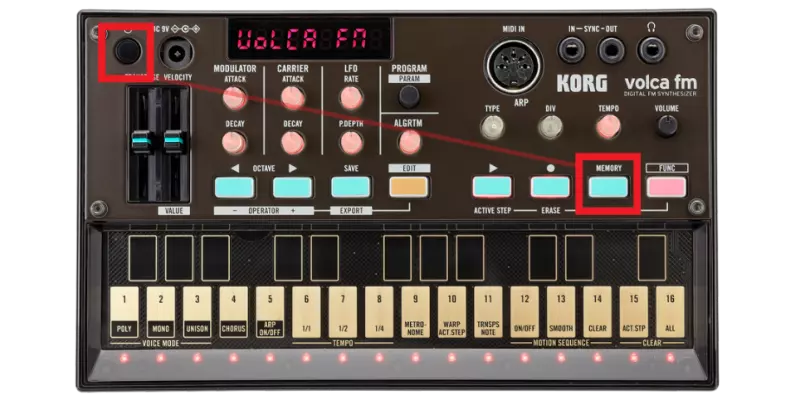
How to change other parameters Volca?
- While holding down FUNC button, turn on the VolcaFM
- Use the keyboard buttons 1–8 to set your preferences for any or all of the global parameters. (Refer to the table.)
- When you have finished, press the 🔴(REC) button. Your settings will be saved, and the volca fm will restart. To cancel without saving changes, press the ▶(PLAY) button.
| Button | Parameter | LED lit up | LED unlit |
|---|---|---|---|
| 1 | Auto power-off function | *Enabled | Disabled |
| 2 | Battery type selection | Nickel-metal | *Alkaline |
| 3 | Sync Out polarity | Fall SyncOut Lo | *Rise SyncOut HI |
| 4 | Sync In polarity | Fall SyncIn Lo | *Rise SyncIn HI |
| 5 | Tempo range | Full (10-600) | *Narrow (56-240) |
| 6 | MIDI Clock Source | *Auto | Internal clock |
| 7 | MIDI RX ShortMessage | *On MdShrt | Off MdShrt |
| 8 | Sync input/output unit | Once a step | *Once every 2 steps |
*: Factory default setting
If you use the unofficial firmware, you have 2 additionnal global settings:
| Button | Parameter | LED lit up | LED unlit |
|---|---|---|---|
| 9 | Velocity on MIDI notes in | enabled | disabled |
| 10 | Patch import compatibility | Yamaha compatibility | Korg proprietary |
How to check the firmware version on your Volca?
If you want to check the firmware version, turn the power ON while pressing the REC button.
How to reset your Volca?
To restore all FM sound programs and sequence data:
- While holding down the FUNC and MEMORY buttons, turn the VolcaFM on
- The (REC) and (PLAY) buttons will blink
- Press the (REC) button to restore the factory defaults
- Or Press the (PLAY) button to cancel the reset operation and simply start Volca FM
Volca FM MIDI CCs
You may wonder how to control the sounds of the Volca FM via MIDI Control Change messages? It is possible, even though the MIDI implementation of the Volca FM is quite limited. Here are the useful MIDI CCs:
| CC number | function |
|---|---|
| 40 | transpose |
| 41 | velocity |
| 42 | modulator attack |
| 43 | modulator decay |
| 44 | carrier attack |
| 45 | carrier decay |
| 46 | lfo rate |
| 47 | lfo pitch depth |
| 48 | algorithm |
| 49 | arp type |
| 50 | arp div |
If you installed the unofficial firmware above, then you'll be able to control more parameters using DX7 sysex messages.

Speak your mind