Are you struggling to succeed with your live looping performance on Ableton? Here are my quick tips if you want to loop real instruments, like guitars, analog synthesizers, in a live set, and do not miss a beat. The ultimate guide to looping with Ableton Live!
What is fixed length recording?
It's a simple way to set the loop length before recording on Ableton Live. When the loop is recorded it will automatically start looping, just like most hardware loopers.
If you cannot set the length of a clip record, then you have to be super focused on timing and press the stop record button a fraction of a second before the end. This is possible but with a lot of practice! 😅
So I think that the key to succeed is fixed length recording in session mode.
This is what I did in this Live performance where I built a song with only One Analog Synthesizer. I think that I couldn't have done it without fixed length audio recording.
The simplest answer would be, use the Ableton Looper device! Yes, but no. I find that the looper is really usable only if you only need 2 or 3 loops in your live. But it has the advantage of being standard in all versions of Ableton Live.
But what if your live is more complex and you need to record and loop 20 or 30 audio clips?
If you can set the recording length for all your clips for example, 8 bars, just press the clip to record in the armed track, and you know that it will stop after 8 bars. Much less stress in perspective! And you can MIDI map the recording button of some of your clips, to your keyboard, if you don't have a control surface like a Launchpad.
And, contrary to what one can read in some forums, you can get fixed length recording without a Push. Let's see the 5 methods for record looping with Ableton Live:
- using a Push or Launchpad Pro
- using Live 11 Scene Follow Actions
- using using a M4L device
- using ClyphX remote script
- using the Ableton Looper
Ableton Fixed length recording using a Launchpad Pro or a Push
If you have a Novation Launchpad Pro (mk3 or not) or any Push, then you're lucky because they have a fixed length recording option.
On the Push you have a 'fixed length' button and you can set the length of the recording from 1 beat to 32 bars.

On a Novation Launchpad Pro, you also have a fixed-length button on the left, and then on the bottom buttons, you can set the length from 1 bar to 8 bars. It's set to 6 bars on the photo below:
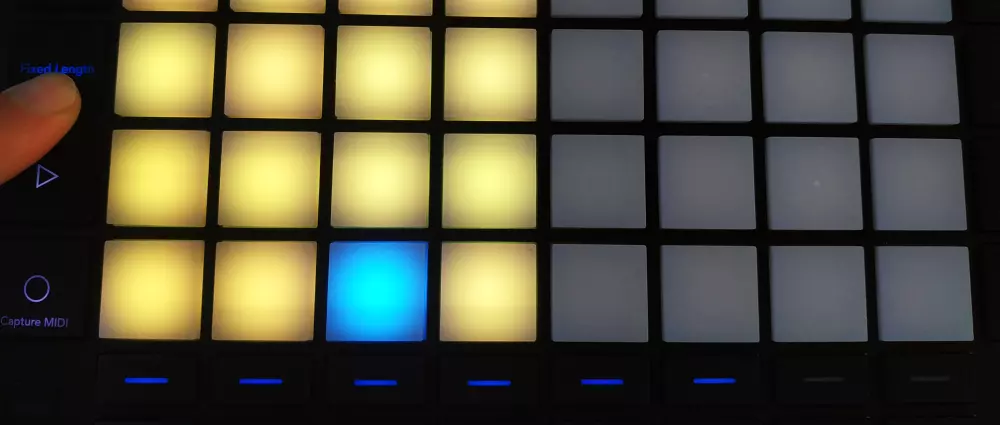
By the way, if you want to support the blog, you can buy a Push or Launchpad with the affiliate links below:
Fixed length recording with Live 11 and 12 Scene Follow Actions
In Live 11 and 12, you'll get a great new feature which is scene follow actions. With scene follow actions, you can easily trigger the recording, in session view, on any armed track, for the length you wish.
First you need to make sure that you have enabled trigger recording on launch. Right click on any scene to check this.
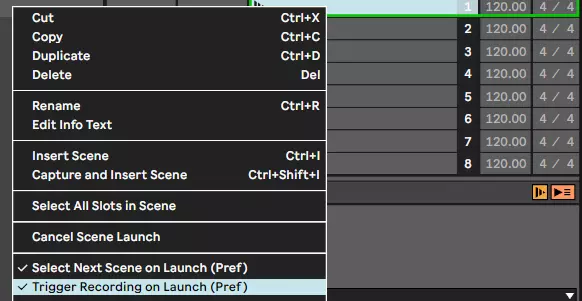
Now click on a scene and enable Follow actions as seen below:
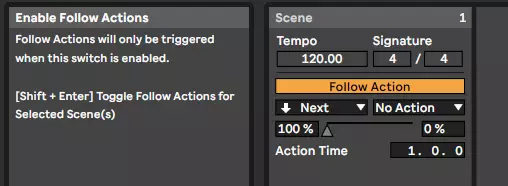
With the Action Time, set to 1 bar above, you simply set the recording time. You can apply the same settings in any following Scene, and get multiples recordings of 1 bar or any other value (great for polymeters and impossible to do with a Push!):
- when the next scene is triggered, the armed track will start recording
- and the previous recording clip will be stopped
And here it is, a fixed recording without Push and with the basic version of Ableton Live!
Important detail: you have to make sure a scene is not empty or the follow action will not trigger. You can insert a MIDI track with empty MIDI clips to make sure that each scene contains at least one clip:

Fixed length recording using a M4L device
If you have Ableton Live Suite, you have Max4Live, and some brave people have created cool M4L devices to have fixed length recording.
You can download the M4L device here.
Now load this device in each track where you need fixed length recording, set the clip length in bars and voilà, each new record will be the length you've set.

However, maybe you'll find that this device is not perfect and under some circumstances, it will not trigger properly.
And the Fixed Clip Length Max for Live device comes to the rescue! For only a few bucks, you get 4 devices, for more options to set the recording length. You'll be able to set it per track, per clip, and on a 4x4 session grid.
Another cool device is the One button Live looper, which you may find similar to a Boss RC505. You just need to MIDI map only one button to get it working, and record up to 10 layers with one looper device.
Fixed length recording using the ClyphX remote script
If you don't have Live Suite, you have a nice 100% Free option: using ClyphX remote script macros. Moreover, a Free version of ClyphX can be downloaded on Github, and a Beta version with Live 11 compatibility is now available.
Once you've installed the ClyphX remote script, you can trigger special actions in clips by using a special naming.
For our fixed length record, you will have to dedicate one track to ClyphX actions in session view.
- create an empty MIDI clip on that track
- rename the track to
[] SRECFIX 8, if you want 8 bars of recording - arm any other track for recording
- click on the 'SRECFIX' clip, this will trigger the recording using the
- a new clip will be recorded and stopped after 8 bars
In the image below, you can see a 32 beats recording triggered after the '[] SRECFIX 8' clip was clicked (or triggered via your Launchpad).

Fixed length recording using the Ableton Looper
Finally the last method for fixed length recording is using the Ableton looper device.
I've never used it because you need one looper per track, so one track = one recording.
However, with clever macros, you can control 2 or more loopers in a single track. I recommend this awesome video from Seed to Stage: Live Looping with Ableton Part 3: Multi Looper Technique
What's my favorite?
If you don't have a Push or Launchpad Pro, my favorite is to use a ClyphX Free SRECFIX macro. It works will all versions and flavors of Ableton Live, and the version for Live 11 is now available on Github!
Live 11 and 12 scene follow actions are also great since you can automate the recording of 4 variants (for example), with only one click, by chaining 4 scenes. And each scene recording can have a different length.
If you want to support my blog, you can buy my favorite hardware MIDI controller with fixed length recording below 👍
Do you have more live looping tips? Feel free to comment below 👍


Speak your mind