The Roland Verselab MV-1 was not originally designed for easy live performance like the MC-707 and MC-101. But with the addition of an external MIDI controller, it becomes possible to easily control different parameters of the Verselab. You will find below some "Custom Modes" that I use during live recordings with my Launchpad Pro mk3 to control my MV-1.
Please note that I'm talking about the Launchpad Pro mk3 version, not the first version, which is not able to send custom MIDI CCs, and which doesn't have a classic MIDI out.
The "Custom Modes" I've made are generic and allow for example to control the first parameter of each track (CTRL-1 button). They may not be suitable for all situations on your Verselab, but they have the advantage of having a fairly logical organization. So, I always map the 'CTRL 1' button of each track to the parameter I want to control via the Launchpad Pro.
Good news for Launchpad Mini or Launchpad X owners, these custom modes also work on them. In this case, of course, you'll need USB Midi Host to connect it with your Roland groovebox!
Sliders custom modes for FILTER/MOD/FX/SOUND knobs
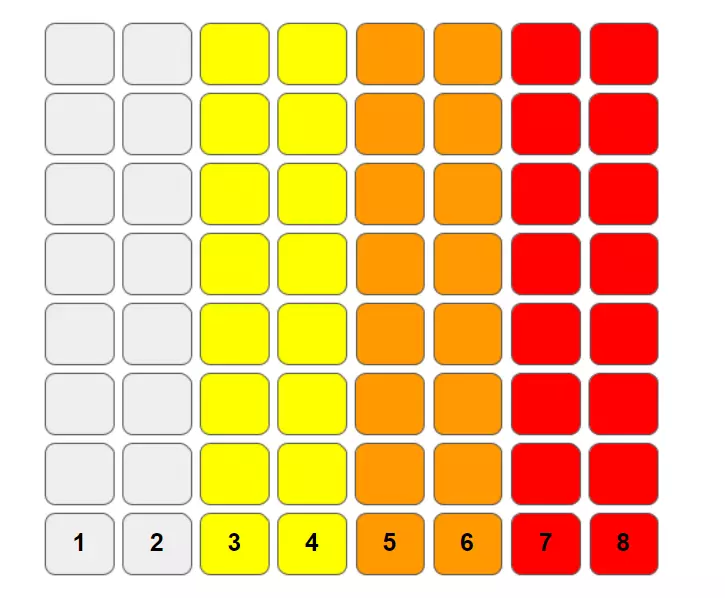
For these templates to work, the 7 tracks of your MV-1 must use MIDI channels 1 to 7.
- For this 1st "Custom Mode", Sliders 1 to 7 control the 'CTRL 1' button on tracks 1 to 7, and the 8th Slider controls 'CTRL 2' of track 7.
- In the following "Custom Modes", the 8 Sliders control the 'CTRL 1/2/3/4', also known as 'FILTER/MOD/FX/SOUND' button of tracks 1 to 8. It is therefore more useful for the MC-707 as the 8th track is not accessible via MIDI with the Verselab at the moment. The 4th mapping with SOUND sliders is great since there is no direct access to this knob on the 707 and the MV-1.
LPPro mode MV1 MC707 1-8 FILTER sliders
LPPro mode MV1 MC707 1-8 MOD sliders
LPPro mode MV1 MC707 1-8 FX sliders
LPPro mode MV1 MC707 1-8 SOUND sliders
For more details on the use of MIDI CCs, have a look at my articles for the Verselab or the MC-707 and 101.
Sliders and mutes custom mode for the MV-1
This is the Custom Mode I've been using most in Live lately. On the first 7 columns, I directly control the 'Ctrl1' button of each track, and on the last column, I can mute each track. The CC80/Channel 8 button, top right, is a bonus, which I can assign to a midi controller if required. It's really handy to have the essential controls of the MV-1.
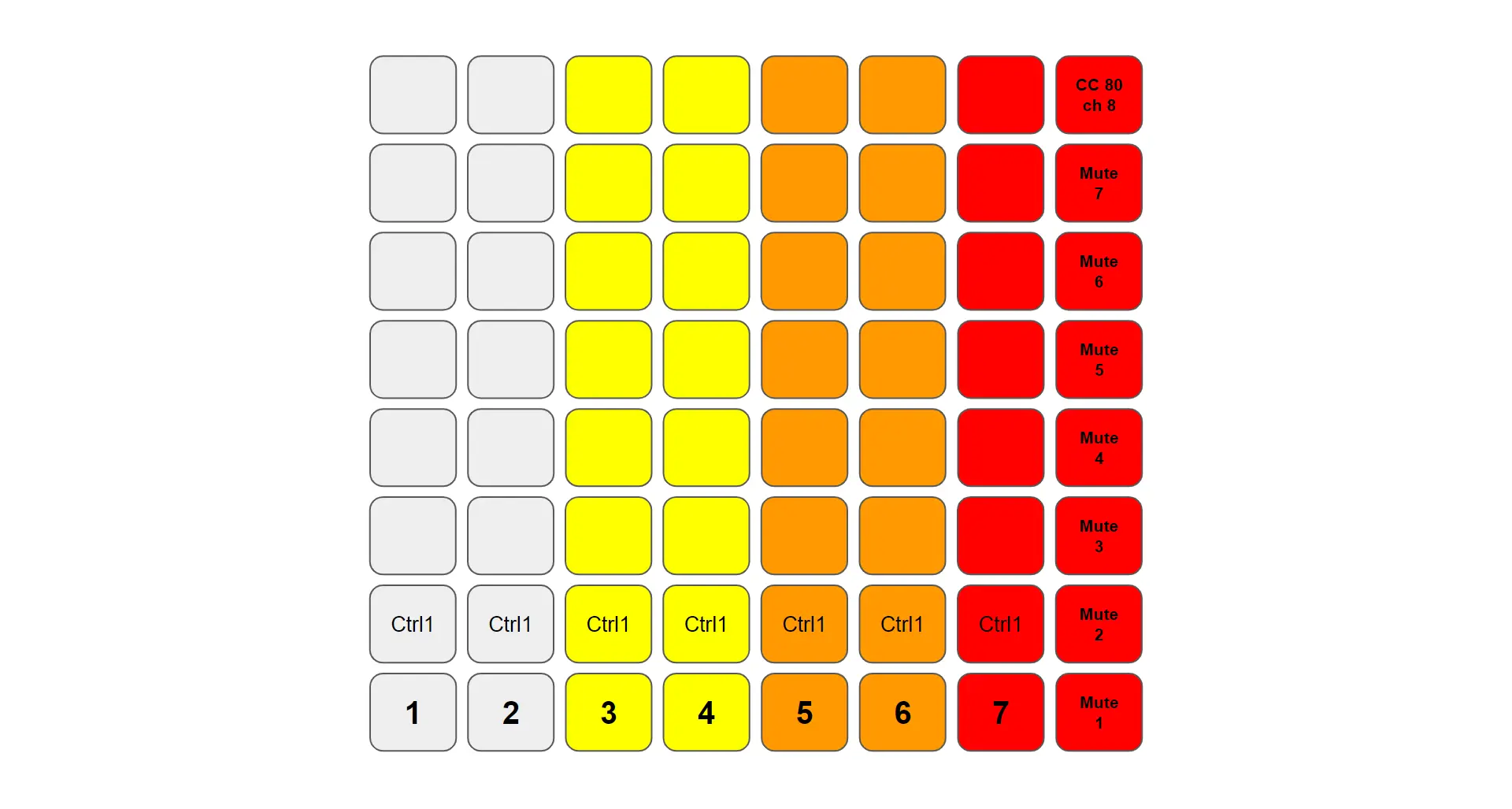
Download the custom mode below:
LPPro mode MV1 1-7 CTL1 sliders + mutes
Strangely, this file doesn't work properly on an LPX, so here's the appropriate file: Launchpad X mode MV1 1-7 CTL1 sliders + mutes
To see how I use my LP Pro mk3 in a live set, I direct you to this video: Creating Progressive House Magic: Didgeridoo, Verselab MV-1 & Koala Sampler
Launchpad Custom Modes install
The installation is done simply by using Novation Components, and importing the Sysex file into it.
You have 8 possible Custom Modes on the Launchpad Pro mk3, so you can control a bunch of synths with it, which is why I think it's one of the most powerful MIDI controllers out there, and if you want to support my blog, you can buy it using the affiliate links below 👍
And if you have other ideas or requests for MV-1 MIDI mappings, we can discuss them below 😉

Speak your mind