Sibilance is the sound of consonants being pronounced quickly, often with "sss" or "tsss" sounds. It's something that happens naturally in different languages. Sibilance can be particularly problematic in vocal recordings because it can make the recording sound harsh or distorted, and can be difficult to remove during the mixing and mastering stages of the recording process.
In short:
- Stock Ableton Plugins: Ableton Live offers built-in solutions for de-essing, including the 'De-esser', 'Split band de-esser', and 'Voice Enhancer' effect racks, which can be used to reduce sibilance in vocal tracks.
- Free Third-Party Plugins: If the stock plugins are insufficient, there are several free third-party plugins available, such as Airwindow DeEss, Lisp, Toneboosters Sibalance CM, and T-De-Esser.
- Subtlety is Key: When de-essing, it's crucial to be subtle to maintain the natural sound of the recording. Always check the effect of de-essing in the context of the entire mix.
De-esser works by using a filter to target and reduce the level of high-frequency energy in the recording that is associated with sibilance, which can help to make the recording sound smoother and more natural.
The frequencies to process are in the 3 Khz - 10 kHz range, but it will depend on your vocal track, so you should check the range with a Spectrum device in Ableton.
You can remove those frequencies by using an EQ on your track, but there's one huge caveat: the TSSS and SSSSS are what makes your voice sound realistic so you need to use a more subtle processing.
Here's everything you need to know about how de-essers work, and more importantly: how to use them effectively!
De-esser with stock Ableton Plugins
There are many de-esser plugins, but you can make your own using Ableton Live, since one common method is to use a combination of an EQ and a compressor. Three stock effect racks will help you to get of sibilance, even if you have Ableton Live Lite.
The 1st one is simply called 'De-esser':
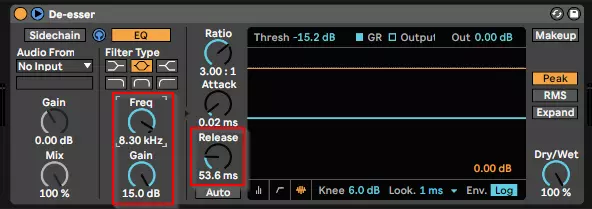
- Search for 'de-esser.adv' in Ableton and insert it in your vocal track
- It uses a basic compressor that is triggered by a high frequency filter
- Open the sidechain section, and play with 'Freq' and 'Gain' (see above) until you find the right effect
- Maybe reduce the 'Release time' if the noise reduction is too high
This De-esser may reduce the sound of other frequencies too aggressively, so you might want to try the 2nd one, which is called 'Split band de-esser':
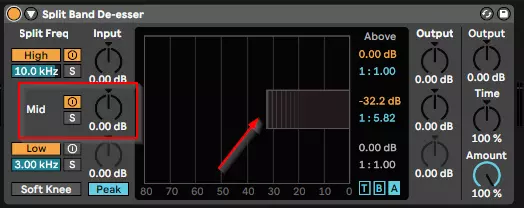
- Search for 'Split band de-esser.adv' in Ableton and insert it in your vocal track
- It uses a split-band compressor so it will only operate in the right frequencies
- Play with Mid Gain, and the grey middle threshold (see arrow above) to find a good level of reduction
- The advantage of this split-band deesser is that it will not modify the voice frequencies outside the low and high bands (3 kHz and 10 kHz in the screenshot above)
The last one, also available in Ableton Live 12 Lite is a rack included in the core library, Voice Enhancer. It's an excellent complete processing chain with a de-esser based on a multi-band compressor, a classic compressor, another multi-band compressor (controlled by the Enhance button) and an eq that adds air to your voice. An excellent choice, when complemented by a Gate effect, which gives IMHO results as good as RX-11 Voice De-noise.

Tip: Test all the racks you have in the Core-Library, you'll find excellent pre-made audio processing chains! If you cannot find a Gate in Live Lite, just use the Vocal Strip rack.
De-esser free Plugins
If you're not satisfied by the Ableton-only plugins and sibilance is still causing problems for your recordings, there are several free audio plugins available that will help you de-essing recordings. I did not list old 32 bits VST, here are a few examples:
-
Airwindow DeEss available as AU and VST plugins
-
Lisp the level-independent sibilance processor.
-
Toneboosters Sibalance CM from Computer Music plugins collection
-
T-De-Esser, a simplified and easy-to-use De-Esser
Conclusion
As you can see, there are many different ways to de-ess your sound. It's important to note that you should try to be subtle with the effect, as too much de-essing can make the recording sound unnatural. It's also a good idea to check the effect in the context of the whole mix.
If you know other great free de-esser plugins, please comment below 😉

Speak your mind